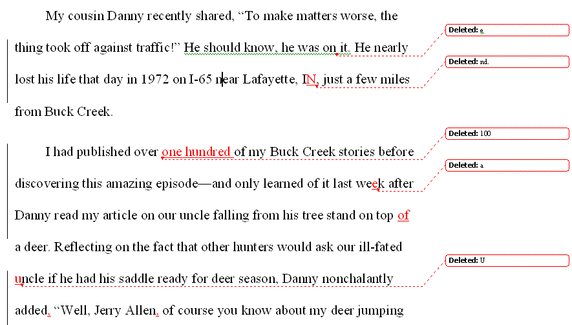An Edited Sample
The Write Proofreader uses Microsoft Word's "Track Changes" feature for all in-text editing. With this handy tool, you will be able to easily see all deletions or insertions in your manuscript, and by right-clicking on each edit, you can either accept or reject each one. This gives you complete control over your document and the changes being made to it.
Here is an edited sample, showing Microsoft Word's Track Changes: To learn more about Microsoft Word's Track Changes feature, click the following links for MS Word 2007, MS Word 2010, and MS Word 2013/2016. |
Proofreading Services
Testimonials
Kelly
has the eye of an editor and the heart of a teacher. I recommend her
skills to anyone interested in writing clean, concise prose.
Brian F. Marion, IN Read more testimonials |